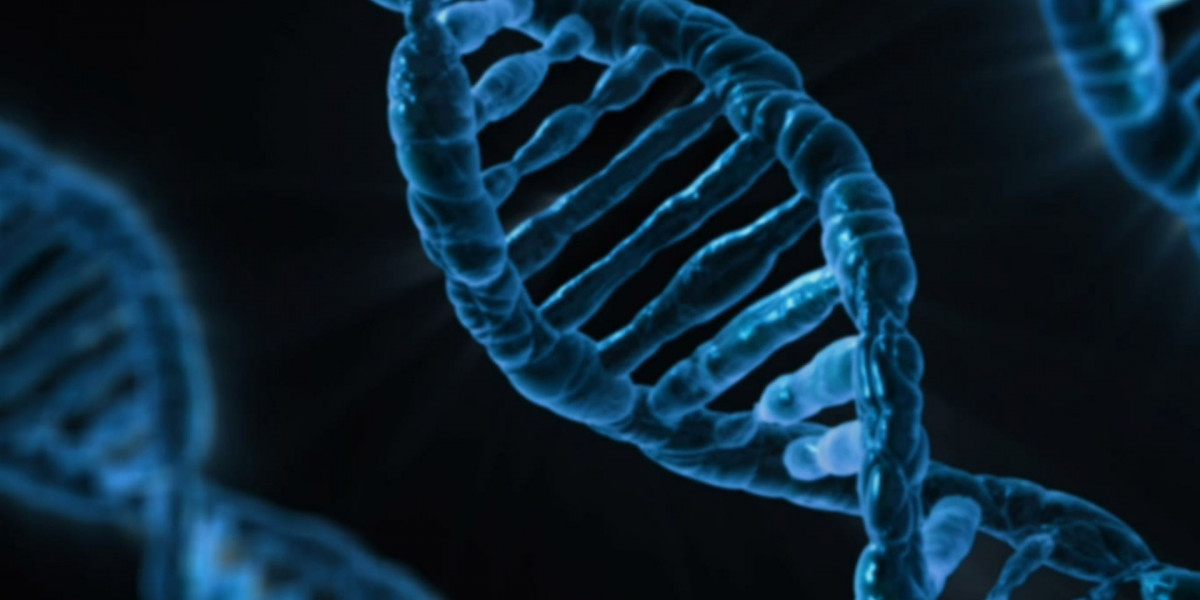Have you ever wondered why some products consistently appear at the top of Google Shopping results while others remain hidden? The answer lies in how well their feed is structured and optimized. For ecommerce businesses, learning how to optimize Google Shopping feed is crucial to gaining visibility, attracting clicks, and ultimately boosting sales.
Google Shopping is powered by product data feeds that tell Google everything about your items. If your feed is incomplete or poorly optimized, your ads will struggle to compete. On the other hand, a fully optimized feed ensures that your products appear in front of the right customers at the right time.
Short Intro
How to optimize Google Shopping feed effectively: Focus on keyword rich titles and detailed descriptions, use high quality product images, assign accurate categories, include product identifiers, and update pricing and inventory regularly. Use custom labels for campaign segmentation and monitor Merchant Center diagnostics to fix errors. A well optimized feed improves visibility, increases clicks, and drives more sales.
What is a Google Shopping Feed and Why Optimization Matters
A Google Shopping feed is a structured file containing product information like titles, descriptions, prices, images, and availability. This feed is submitted to Google Merchant Center, which then powers Google Shopping ads.
Without optimization, your feed may not rank well, resulting in fewer impressions and low click through rates. By understanding how to optimize Google Shopping feed, you can position your products effectively against competitors and increase sales.
Step by Step Process on How to Optimize Google Shopping Feed
Optimize Product Titles
Include primary keywords naturally.
Add important details like brand, size, and color.
Keep titles concise but descriptive.
Improve Product Descriptions
Write clear, keyword rich content that highlights product features.
Focus on benefits that matter to customers.
Avoid duplicate or generic text.
Use High Quality Images
Upload high resolution photos that display the product clearly.
Show different angles and variations.
Avoid watermarks or promotional overlays.
Assign Correct Product Categories
Choose the most specific Google Product Category.
Include accurate product types and attributes.
Proper categorization improves targeting and relevancy.
Add Product Identifiers
Always include GTIN, MPN, and brand information.
Missing identifiers can lead to disapprovals or lower visibility.
Keep Data Fresh and Accurate
Update price and availability regularly.
Ensure your feed matches your website details.
Automate updates where possible to reduce errors.
Best Practices for Better Visibility
Use custom labels to segment products by season, price range, or best sellers.
Test different title variations for performance improvements.
Monitor Merchant Center diagnostics weekly for errors or warnings.
Sync your feed daily to reflect inventory and pricing changes.
Consider using a feed management tool for advanced optimization.
Common Mistakes to Avoid
Using vague or generic titles that lack keywords.
Submitting low quality images or missing product photos.
Ignoring feed disapprovals and errors in Merchant Center.
Not updating the feed when products go out of stock.
Overstuffing keywords, which makes titles and descriptions unnatural.
Why Feed Optimization Boosts Sales
When you know how to optimize Google Shopping feed, your products gain higher relevance and visibility. Optimized feeds attract more qualified clicks, which means users are more likely to convert. By reducing wasted ad spend and targeting the right audience, optimization directly improves ROI and drives consistent sales growth.
Conclusion
Learning how to optimize Google Shopping feed is one of the most valuable skills for any ecommerce business. From refining product titles to updating inventory and fixing errors, every step plays a crucial role in visibility and performance. By applying best practices and avoiding common mistakes, you can ensure your products are not only seen but also chosen by shoppers. A well optimized feed is the foundation for successful Google Shopping campaigns and long term sales growth.
FAQs
1. How often should I update my Google Shopping feed?
Daily updates are recommended to keep product data, inventory, and pricing accurate.
2. Do product images really affect Google Shopping performance?
Yes, high quality images increase click through rates and build customer trust.
3. What happens if I don’t include GTINs in my feed?
Missing GTINs can lead to lower rankings or product disapproval in Google Merchant Center.
4. Can I use automation for feed optimization?
Yes, automation tools simplify updates, reduce errors, and improve long term optimization efficiency.