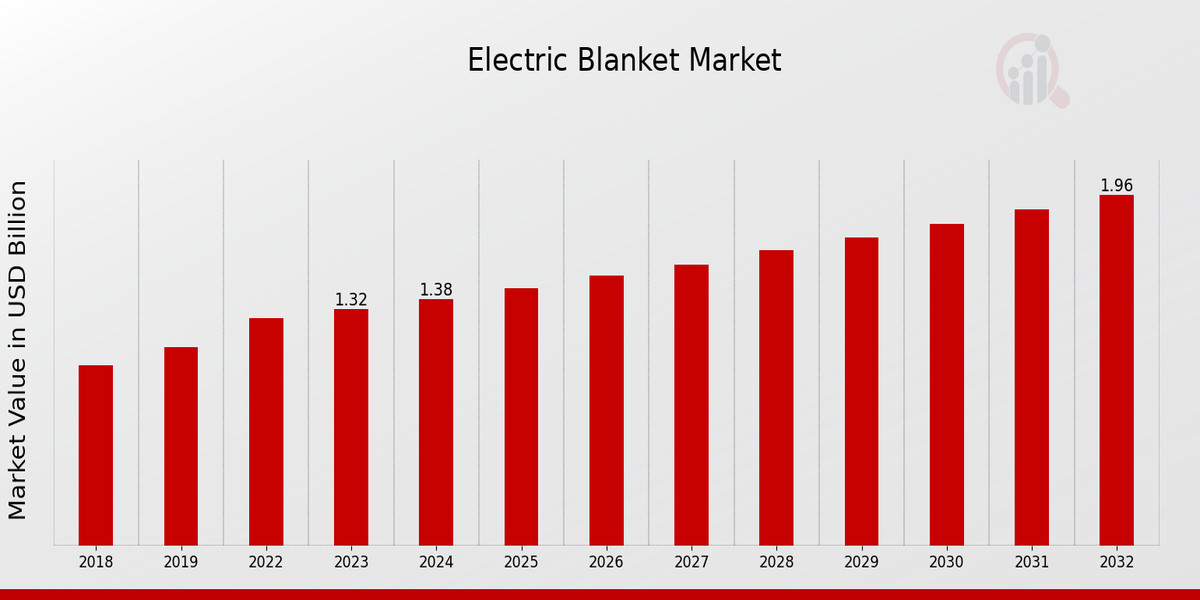In the rapidly evolving world of software development, managing and manipulating data efficiently is crucial. One of the most powerful tools in the .NET ecosystem for handling data is the ADO.NET DataSet. Whether you are building desktop applications, web applications, or services, understanding the DataSet can dramatically improve how you interact with data. In this article, we will explore what an ADO.NET DataSet is, why it is essential, its features, and how to use it effectively.
What is ADO.NET DataSet?
At its core, an ADO.NET DataSet is an in-memory representation of data. Unlike a direct database connection that fetches and manipulates data row by row, a DataSet allows you to work with multiple tables of data, relationships, and constraints all at once, without being constantly connected to the database. Think of it as a miniature, in-memory database that sits comfortably within your application.
A DataSet can contain:
DataTables: Each DataTable represents a single table of data.
DataRelations: Define relationships between tables, much like foreign key constraints in a relational database.
Constraints: Enforce rules like uniqueness and referential integrity to maintain data consistency.
By using a DataSet, developers can work with data in a disconnected mode, reducing the need for constant database access and improving application performance.
Why ADO.NET DataSet is Essential
1. Disconnected Architecture
One of the most compelling advantages of a DataSet is its ability to work offline. Once you fill a DataSet with data from a database, it remains in memory, allowing your application to read, manipulate, and even update the data without keeping the database connection open. This disconnected model helps in reducing server load and network traffic, which is critical in large-scale applications.
2. Supports Complex Data Structures
Applications rarely work with a single table. Most real-world scenarios involve multiple tables with intricate relationships. ADO.NET DataSet allows you to model complex relationships in memory through DataRelations, making it easier to represent hierarchical data, such as orders and order details or customers and their addresses.
3. Data Consistency
With constraints like UniqueConstraint and ForeignKeyConstraint, a DataSet ensures that your in-memory data remains accurate and consistent. These constraints mimic database-level rules, helping to catch errors early in the application layer, even before data reaches the database.
4. Versatile Integration
DataSets are versatile. They integrate seamlessly with different data providers, support XML serialization, and can easily be transmitted across network layers. This makes them ideal for applications that require data sharing between services, APIs, or even web clients.
Key Features of ADO.NET DataSet
Here are some standout features of the ADO.NET DataSet:
Multiple Tables: Store and manage more than one table in a single DataSet.
Relationships: Create parent-child relationships between tables.
Constraints: Enforce business rules in-memory.
Disconnected Operation: Work with data without continuous database connectivity.
XML Support: Read and write DataSet data in XML format, enabling easy data exchange.
Sorting and Filtering: Sort and filter rows directly within DataTables without affecting the underlying database.
These features collectively empower developers to write more efficient, maintainable, and scalable applications.
How to Use ADO.NET DataSet: Step by Step
Using a DataSet involves three essential steps: creating the DataSet, filling it with data, and manipulating data.
Step 1: Creating a DataSet
Creating a DataSet is simple:
DataSet myDataSet = new DataSet();
Step 2: Filling Data
You can fill a DataSet using a DataAdapter, which serves as a bridge between the DataSet and the database:
SqlDataAdapter adapter = new SqlDataAdapter("SELECT * FROM Customers", connectionString);
adapter.Fill(myDataSet, "Customers");
Step 3: Manipulating Data
Once filled, you can manipulate the DataSet like a local database:
DataTable customerTable = myDataSet.Tables["Customers"];
foreach (DataRow row in customerTable.Rows)
{
Console.WriteLine($"{row["CustomerID"]} - {row["CustomerName"]}");
}
You can also add new rows, update existing rows, or delete rows, and then sync changes back to the database using DataAdapter.Update().
Best Practices for Working with DataSet
Use DataSets for Complex Data: For simple CRUD operations, DataReader may be more efficient. Use DataSets when working with multiple tables or offline data operations.
Minimize Memory Usage: DataSets can become memory-heavy with large datasets. Use them judiciously, especially in web applications.
Leverage DataRelations: Always define relationships to maintain data integrity and simplify hierarchical data navigation.
Keep XML Integration in Mind: DataSets can easily be converted to XML, which is ideal for interoperability with other systems.
Common Pitfalls to Avoid
Overloading DataSet: Avoid loading massive amounts of data unnecessarily. Always filter or paginate queries.
Ignoring Constraints: Not enforcing constraints in DataSets can lead to inconsistent data, defeating one of its core advantages.
Neglecting Disconnected Mode Benefits: Some developers still keep connections open unnecessarily, which undermines the disconnected model.
The Future of ADO.NET DataSet
While modern technologies like Entity Framework, Dapper, and other ORM tools have gained popularity, the ADO.NET DataSet remains relevant. Its simplicity, flexibility, and disconnected model make it ideal for legacy systems, lightweight desktop applications, or scenarios where a full ORM is overkill. Moreover, the XML capabilities of DataSets provide a bridge between old-school database operations and modern data-driven architectures.
As applications become increasingly data-intensive and distributed, understanding and effectively using tools like the ADO.NET DataSet equips developers to design applications that are both robust and scalable. By mastering DataSets, developers not only handle data efficiently today but are also prepared for the evolving challenges of tomorrow’s applications.
Conclusion
The ADO.NET DataSet is more than just an in-memory data container; it is a strategic tool that allows developers to model, manipulate, and maintain complex data structures efficiently. Its disconnected nature, support for multiple tables, and in-memory constraints make it indispensable for both small-scale and enterprise-level applications.
As we move toward more data-centric application designs, mastering the DataSet is an investment in building robust, scalable, and flexible software. Whether you're building a desktop app, a web service, or integrating legacy systems with modern architectures, understanding how to leverage ADO.NET DataSet effectively can set your applications apart.
The future belongs to developers who not only consume data but also master the art of managing it intelligently—and ADO.NET DataSet is a foundational tool in that journey.