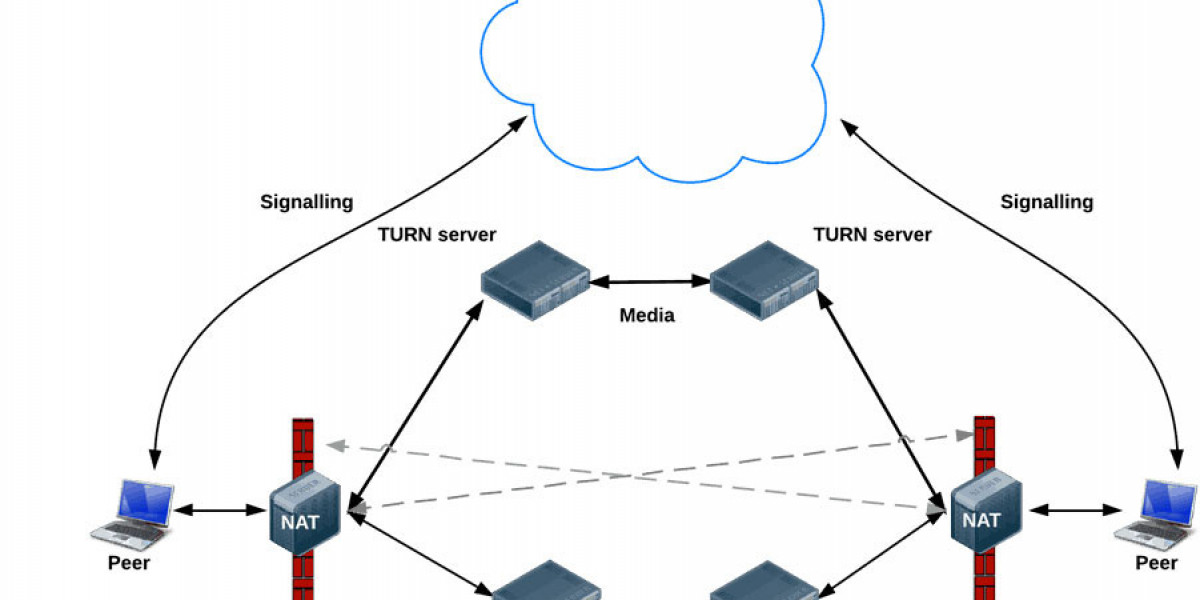WebRTC, short for Web Real-Time Communication, is a technology that enables voice, video, and data sharing between browsers without the need for external plugins. While it provides seamless peer-to-peer communication and is widely used in video conferencing apps, it also brings certain security risks. One of the most significant concerns associated with WebRTC leak test is its potential to leak a user’s real IP address, even when they are using a VPN. This can lead to serious privacy issues, particularly for users who rely on anonymity for personal safety or data protection. A WebRTC leak test is a vital method for identifying whether such leaks are occurring, helping users take the necessary steps to secure their online activities.
Understanding What a WebRTC Leak Is
When a user connects to the internet through a VPN, their original IP address is typically hidden and replaced with one provided by the VPN server. However, due to the way WebRTC operates, browsers can still request and reveal the user’s original IP address to certain websites or services. This process happens through browser-based scripts that utilize WebRTC APIs to gather IP information for setting up peer-to-peer connections. If a website is able to obtain your real IP address despite the VPN, this is known as a WebRTC leak. Such leaks can compromise privacy, revealing not only your location but also your identity to advertisers, tracking services, or even malicious actors.
Why a WebRTC Leak Test Is Crucial
Conducting a WebRTC leak test is essential for anyone who values online privacy. It helps determine whether your browser is exposing your real IP address while using a VPN or proxy. Without performing such a test, users might have a false sense of security, thinking their VPN is working perfectly while their true location is still accessible. This becomes particularly concerning for individuals in regions with restrictive internet policies or those accessing sensitive information. A WebRTC leak test empowers users to detect vulnerabilities in their setup and address them before any damage is done.
How a WebRTC Leak Test Works
A WebRTC leak test typically involves visiting a trusted online testing site that runs a simple script in your browser. This script uses WebRTC APIs to collect all available IP addresses from your system. The results will show whether your public IP, local IP, or both are being exposed. If the test reveals your actual public IP address while your VPN is active, it confirms a WebRTC leak. This process is quick and can be done in seconds without installing any software. It’s important to run the test with your VPN both off and on, to compare the results and verify if the VPN is effectively hiding your true IP address.
The Role of Browsers in WebRTC Leaks
Not all browsers handle WebRTC in the same way. Some, like Google Chrome and Microsoft Edge, have WebRTC enabled by default and do not provide built-in options to disable it entirely. Others, like Mozilla Firefox, allow users to modify certain settings to limit or disable WebRTC features. This variation in browser behavior means that some browsers are more prone to WebRTC leaks than others. Understanding how your browser interacts with WebRTC is a critical part of maintaining online anonymity. A WebRTC leak test can help identify whether your browser is contributing to IP exposure and whether configuration changes are necessary.
Preventing WebRTC Leaks Through Configuration and Tools
If a WebRTC leak is detected during testing, users can take several actions to mitigate the issue. One approach is to adjust browser settings or use browser extensions designed to block WebRTC. For instance, in Firefox, users can disable WebRTC by modifying advanced settings through the configuration menu. Chrome users, on the other hand, might need to install privacy-focused extensions that restrict WebRTC behavior. Another effective method is to choose a VPN service that offers built-in WebRTC leak protection. Some premium VPNs include features that block WebRTC requests entirely, ensuring that your real IP address is never exposed during browsing.
The Importance of Regular Testing
Online security is not a one-time effort but an ongoing process. As browsers update and VPN configurations change, the risk of WebRTC leaks can re-emerge even after previous fixes. This makes it important to conduct WebRTC leak tests on a regular basis. Routine testing ensures that any updates or configuration changes have not inadvertently re-enabled WebRTC functionality or created new vulnerabilities. By incorporating regular WebRTC leak tests into your online privacy practices, you can maintain a higher level of security and prevent unwanted exposure of sensitive information.
Impact of WebRTC Leaks on Different User Groups
Different users are affected by WebRTC leaks in various ways. For general users, the leak might result in increased targeted advertising or unwanted tracking. For activists, journalists, or individuals operating under authoritarian regimes, the consequences can be far more severe. Exposure of a real IP address in such cases could lead to surveillance, censorship, or legal threats. Businesses and organizations that rely on confidentiality also risk exposing internal IPs or locations, potentially compromising sensitive operations. Therefore, the need for WebRTC leak testing extends across personal, professional, and political boundaries.
Conclusion: Stay Safe by Prioritizing WebRTC Leak Testing
WebRTC is a powerful technology that supports efficient communication, but it comes with privacy risks that cannot be ignored. A WebRTC leak test is a simple yet essential step in safeguarding your identity online WebRTC leak test, particularly when using VPN services. It helps you identify whether your browser is silently leaking your IP address and gives you the information needed to take corrective action. Whether through browser configuration, VPN features, or privacy extensions, users can significantly reduce the risk of leaks.
Discover More At :-
Follow Us On Linkedin :- https://www.linkedin.com/company/optimworks-ior
Follow Us On Facebook :- https://www.facebook.com/optimworksior
Follow Us On Twitter :- https://twitter.com/OptimWorks
Address :- 1st Floor, Jain Sadguru Image's Capital Park, Unit-106B, Madhapur, Hyderabad, Telangana 500081
Email Us :- info@optimworks.com | sales@optimworks.com