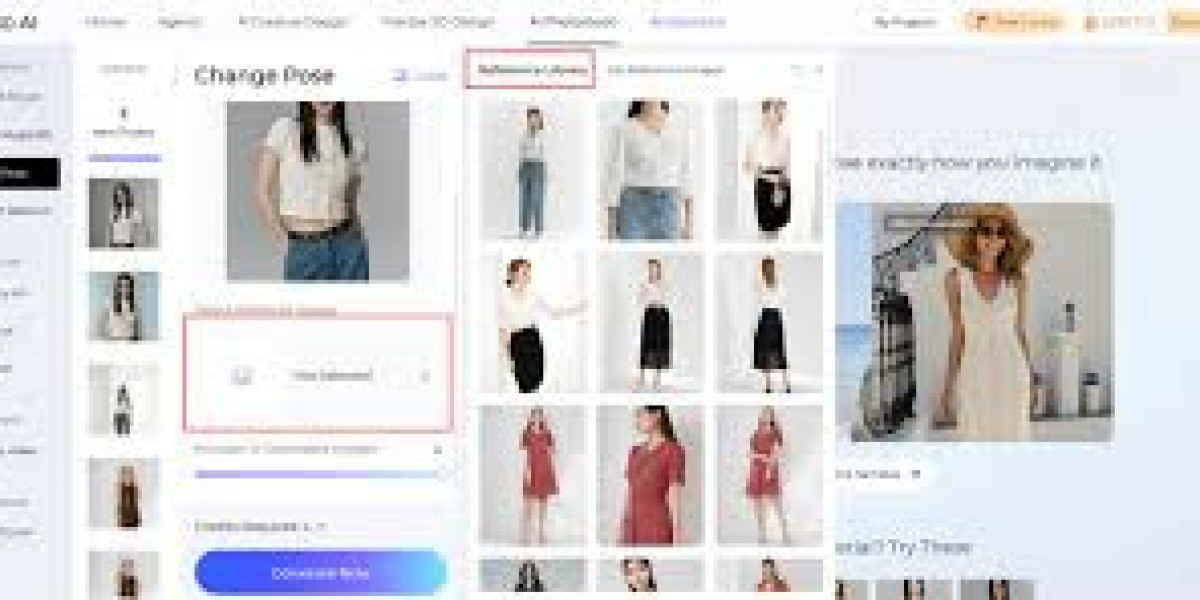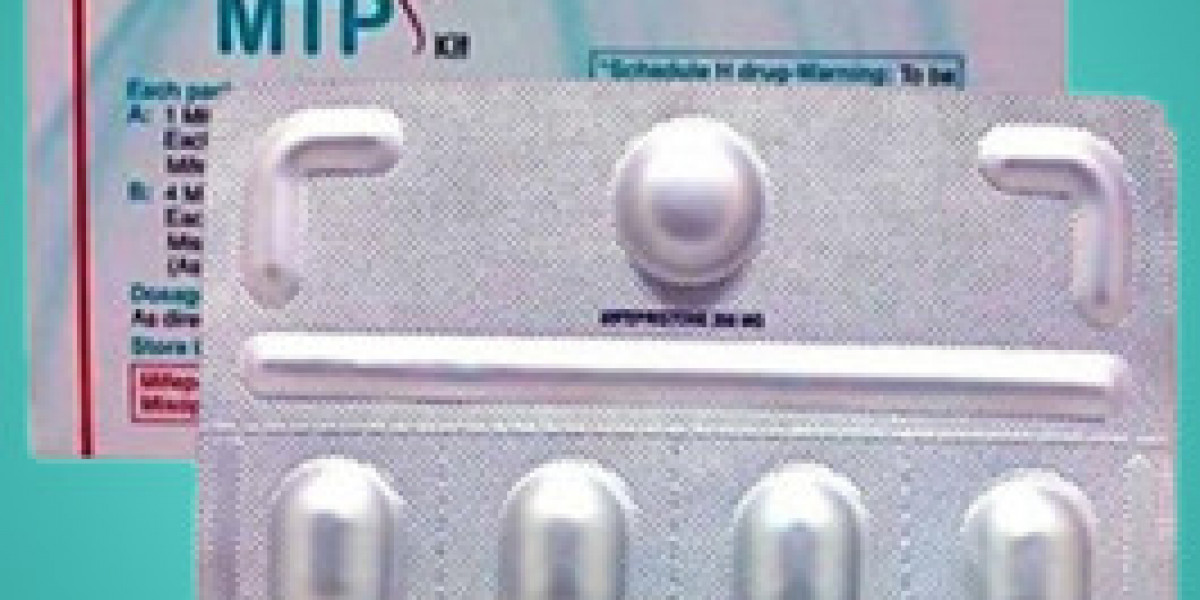Udyam Registration is a crucial procedure for Indian medium and small enterprises (MSMEs). Not only does this registration provide your business with official recognition at the government level, but you are also eligible for government schemes, subsidies, and loans. People believe it's hard to fill out the Udyam Registration Form, but in reality, it's extremely easy and done online. Let us see how easily you can fill the form and obtain your Udyam Certificate in simple steps.
Why is Udyam Registration Important?
Let us first understand why this registration is mandatory.
Udyam Registration gives you the following advantages:
Government schemes in order of priority
Banks' collateral-free loans
Interest rate discounts
Tax benefits and other subsidies
Authority to sell on GeM (Government e-Marketplace)
This registration, in a way, is your business identity card.
Udyam Registration Requirements
Keep the following mandatory details and documents handy before you start filling up the form:
Aadhaar card number (of the owner)
PAN card number (of the firm or owner)
Mobile number and email ID
Name of the firm and address
Bank details
Business type – private limited partnership, proprietorship, etc.
Number of employees and turnover information
Now that you have the above information in your hand, it will not be difficult for you to fill up the Udyam form.
Simple method to fill the Udyam registration form
Now we will discuss how the full form is being filled up. Please go through the steps below with care:
Step 1: Go to the authentic website
First, you must visit the Udyam registration portal.
Step 2: Click on "New Udyam registration "
If it is the first time you are registering, click on the "New Udyam registration " tab.
Step 3: Fill out the Udyam registration form
Now you have to fill out the Udyam registration form, in which you have to enter your basic details, like
Name
Mobile number
Email ID
Step 4: PAN Card and Business Details
Then, you will have to provide your PAN number and business details – business name, business type, business location, email, and mobile.
Step 5: Choose Business Category
There, you will have to choose your business category from the drop down box.
E.g if your business is manufacturing or providing services .
You have to choose the correct one so that your category becomes correct.
Step 6: Provide Employee and Turnover Details
Now you have to give information about the number of employees in your company and the turnover per year.
The government applies the same information to classify the MSME category.
Micro
Small
Medium
Step 7: Add Bank Details
Now give your bank account details about your company – e.g., bank name, account no, and IFSC code.
Step 8: Final Verification and Submit
After entering all the details very carefully, enter the verification code which is visible on your screen.
After filling in the verification code, your Udyam Registration Form will be submitted.
What will happen after registration is completed?
As and when you successfully submit the form, you will be issued a Udyam Registration Number (URN) when all the processes and verification are completed. You will get the Udyam registration number in your registered e-mail ID.
This number will be your registration identification number.
After some time, the Udyam Certificate will be in your mail or by downloading the same from the website.
This certificate contains all the information about your business, such as name, category, turnover, and Udyam number.
How to download the Udyam Certificate?
Downloading the certificate is also very easy.
Just follow the steps below:
Visit the Udyam registration portal.
Click on "Print Udyam Certificate."
Fill in your Udyam Registration Number and mobile number.
Once you receive the OTP, click on "Validate & Download."
Your certificate will be downloaded in PDF format.
What if you do not receive the certificate?
At times, due to technical issues, the certificate does not come to you instantly.
In this case, you can:
Check your spam or promotional mail inbox.
Choose the "Reprint Certificate" option from the website.
Or you may reach out to the Udyam Helpdesk.
Advantages of a Udyam Certificate
By possessing a Udyam Certificate, you have the following advantages:
Eligibility to avail of government schemes and tenders
Lower-interest loans from banks
Priority for government schemes for startups
Discount on ISO and other certificates
Increased business credibility and brand value
Some Key Points
Always register from the official website.
Never pay to any agent.
Make sure your details are correct and current.
Download the certificate safely after registration.
You Can Apply for Update Udyam Certificate Through Udyam Portal
Conclusion
Now it is not a time-consuming task to fill out the Udyam registration form.
The government has also made the whole process 100% online and easy to use.
If you possess Aadhaar, PAN, and common business information, you can obtain your registration in 10-15 minutes.
A Udyam Certificate not only provides recognition to your business but also makes it eligible for new growth opportunities.
Therefore, if you have yet to register, register immediately and see your MSME business grow.