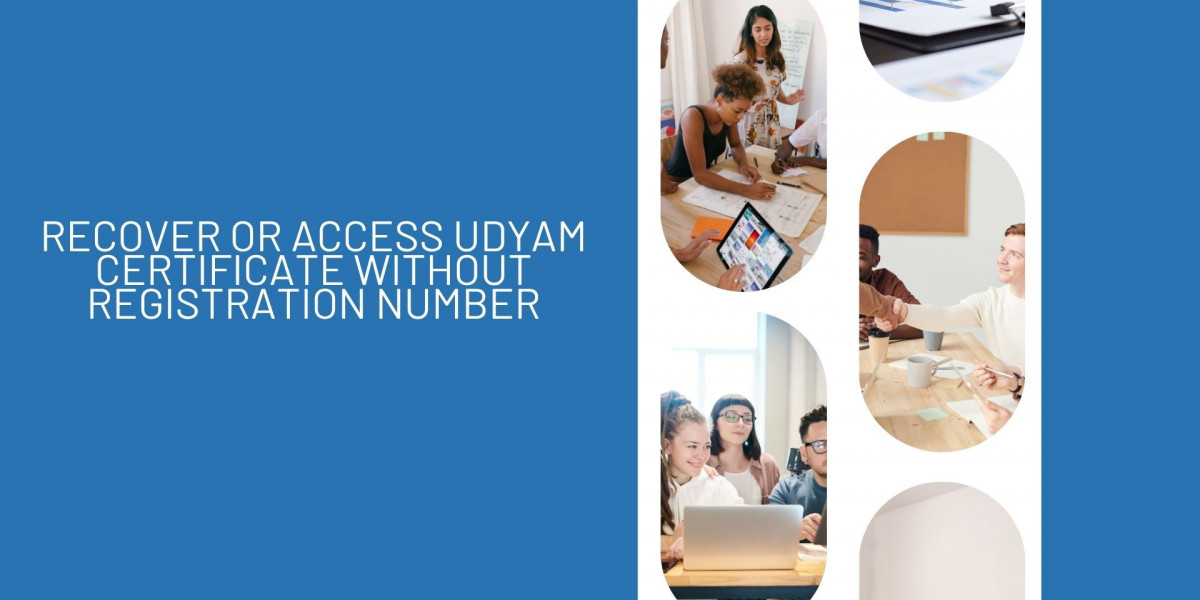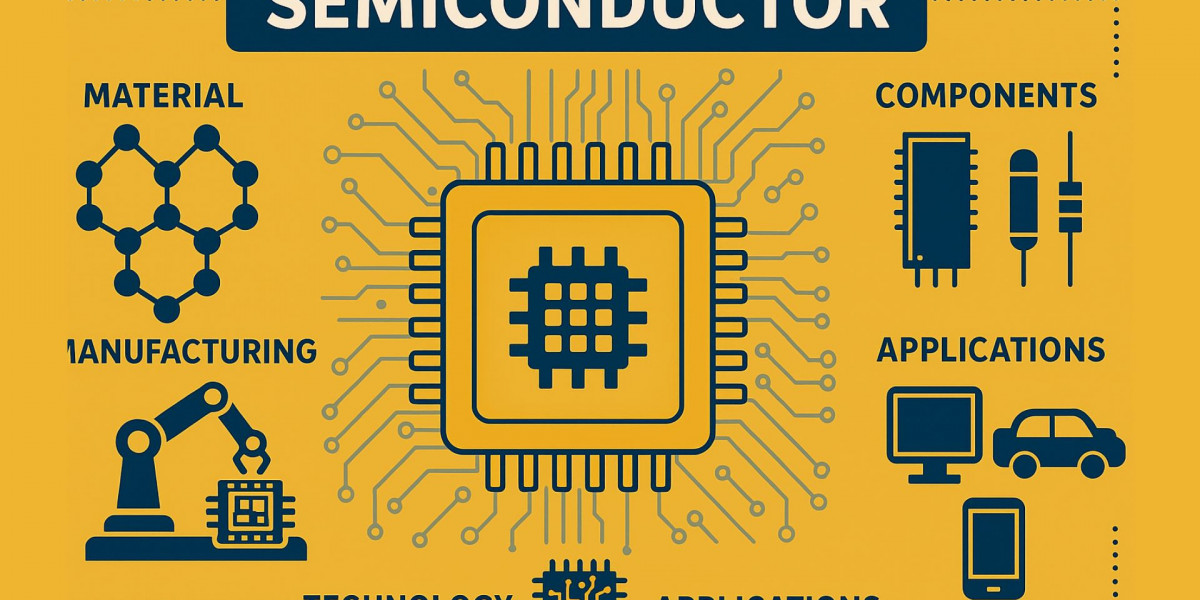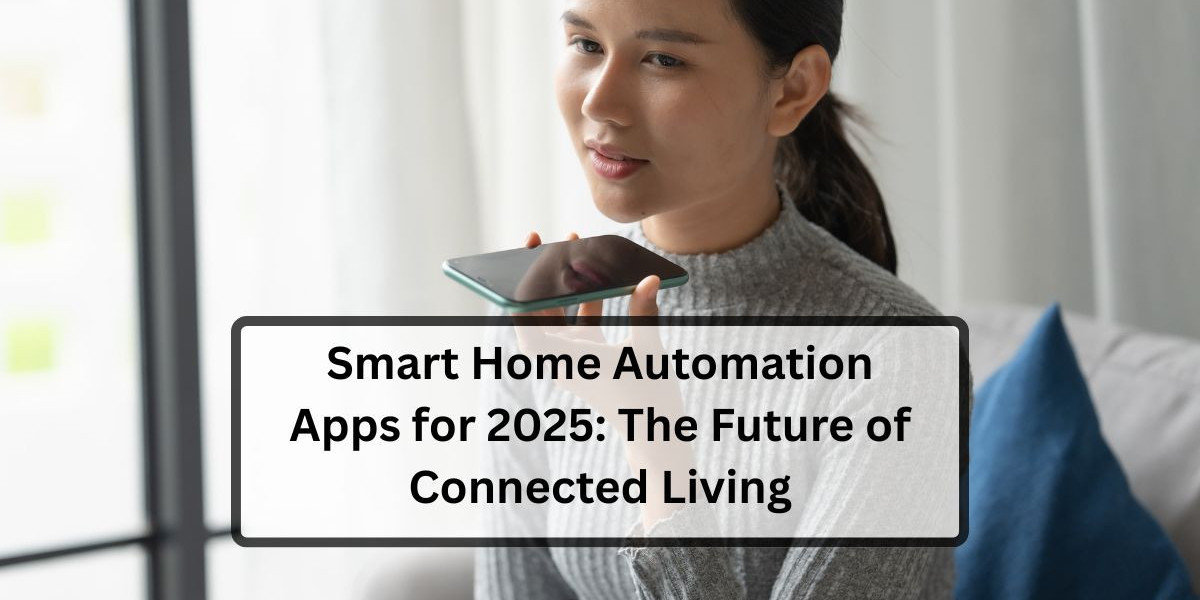If you have registered under Udyam but lost the registration number, don't worry. Most of the entrepreneurs are just in this state when they want to download their Udyam Certificate or present it before a government scheme, but losing the number is the issue. In this article, we will discuss in simple and easy words how you can download or obtain your Udyam Certificate even without the number.
What is Udyam Registration?
To begin with, one must note that Udyam Registration is a government MSME registration scheme launched by the Government of India. As per this scheme, the micro, small, and medium enterprises (MSMEs) have their firms registered so that they can avail themselves of government schemes, loans, and subsidies.
After registration, entrepreneurs are issued a Udyam Registration Number (URN) and a certificate. It sometimes happens that they misplace it or forget the number, and the entrepreneurs cannot obtain their certificate due to this.
Forgot registration number? What to do?
If you forgot your Udyam Registration Number, you can easily recover it. Go through the steps below carefully:
Recover the certificate from the registered mobile number or email
Start by going to the official Udyam Registration portal.
On the home page, click on the "Forgot Udyam registration" option.
Forgot your registration new registration page will be displayed on your screen
Now you will be prompted to provide the applicant's name, mobile number or email ID that you provided at the time of registration, and you also need to choose which certificate you wish to recover.
After filling up the correct details, enter the verification code.
On entering the OTP, your Udyam Registration Number will be displayed on the screen or via email.
You can print or download your certificate against this number.
Download the Udyam registration certificate
To download the Udyam certificate, you need to open the same Udyam registration portal on Google
Then click on the Download Udyam certificate option
A new page opens on your screen where you need to enter some details to obtain your certificate
Such as the applicant's name, mobile number, and email ID.
Next, enter the Udyam registration number.
And select the option for which certificate you need to download
Then, enter the verification code
Finally, click on submit information.
You will receive your Udyam registration certificate in your registered email ID.
You may download it in PDF format or print of the same.
Tip: The very same mobile number or email ID on which you registered should be submitted. If it is deactivated now or changed, use the alternative options below.
Visit the Udyam Helpdesk
If you cannot download your certificate using the above options, you may visit the Udyam Helpdesk.
Email ID mentioned on the website.
Give them details like your name, business name, approximate date of registration, mobile number, and email ID. The officials will cross-check your details and give you your Udyam Registration Number.
What to do after downloading the certificate?
After you receive your Udyam Certificate, download it in PDF form and store it safely.
Save a copy on your computer or mobile.
Print the other and store it in a file.
You can use it when applying to your CA, bank, or any govt scheme.
Tips to not lose your registration number in the future
Take a screenshot of the certificate on your mobile.
Save a copy in Google Drive or Email Drafts.
Keep the Udyam Certificate in your company file along with other documents such as GST, PAN, etc.
Verify your details from time to time by visiting the Udyam portal.
You Can Apply for Udyam Re-Registration Through Udyam Portal
Conclusion
Obtaining a Udyam Certificate even without the registration number is very simple; all you have to do is know how to do it. Whether you receive information through email, mobile, Aadhaar, or PAN – all modes are absolutely secure and government-authorized.
The Udyam Registration Certificate is your business's identity, so you must protect it. If it gets lost, now you know how to recover it in just minutes.