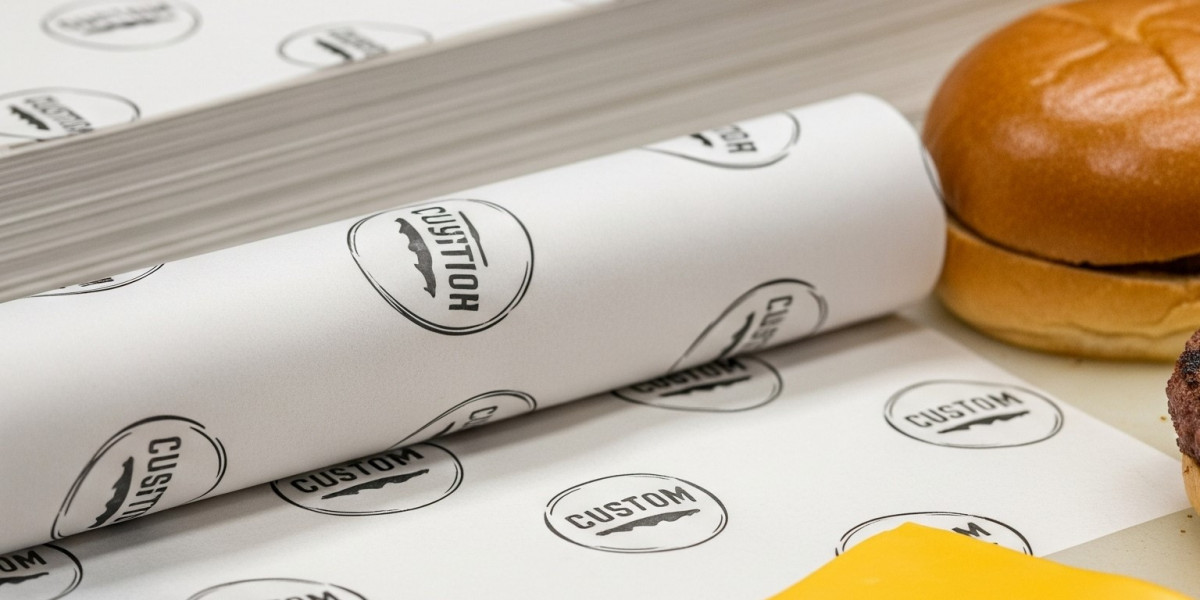Quarterly Reviews are a financial reporting backbone. Be it performance analysis, regulatory submissions, or board pack preparation, finance departments consistently need to draw on properly formatted documentation.
Nonetheless, it is apparent from the attestation that the safekeeping of files such as spreadsheets, contracts, invoices, and presentations distributed among different departments soon becomes disorganized. Important insights are forgotten, mistakes are practically invisible when attachments get lost, and putting everything together in a report may even take longer than the review.
This is where the capability of combining PDF files into a single, uninterrupted report comes into play. Having a combined document guarantees uniformity, minimizes opportunities for errors, and makes it much simpler for executives, auditors, or board members to consume information.
Contemporary PDF applications make it easy, but not everyone offers the same amount of value - some keep important features behind paywalls, others have draconian file-size or usage limitations, while a few of them offer genuinely dependable performance with no limitations.
So then what's the PDF merging solution that can really hold up finance teams under quarterly report pressures? Let's analyze the advantages of merging, put the most widely used tools to the test, and find out which really deliver on speed, flexibility, and affordability.
Why Quarterly Reviews Demand Smarter File Management
Quarterly Reviews are time-sensitive and information-intensive, so finance teams must assemble a broad spectrum of documents. These frequently encompass:
Income statements, balance sheets, and cash flow reports that report financial well-being
Departmental performance dashboards monitoring KPIs by business unit
Contracts, invoices, and tax records for audit and compliance reporting
Investor or board-level presentations summarizing results for decision-makers
Each file in isolation is manageable, but when pulled from various sources and formats - Excel spreadsheets, scanned contracts, or slide presentations - they become a management headache. Without consolidation, teams face errors, version conflicts, or lost attachments.
By combining them into one seamless PDF, finance teams can guarantee accuracy, consistency, and convenience of distribution. Rather than working with 20 individual attachments, they present one refined report - saving hours, minimizing stress, and delivering data in an easily accessible format that executives and auditors can follow at a glance.
Key Benefits of Combining PDFs for Finance Teams
Efficiency in Reporting: Merging files accelerates the preparation of quarterly review packs, which enables teams to merge financial statements, invoices, and reports in minutes, not hours. This reduces administrative time for more in-depth analysis.
Error Reduction: One unified document minimizes the chances of lost files, multiple attachments, or different versions. With everything combined into a single PDF, finance teams can validate accuracy and consistency across reports.
Professional Presentation: Specific Clean Way Executives, Investors, and Accountants: Merged provides a presentable report that is easy to follow, which improves stakeholder confidence in the organization as it appears professional and detailed.
Safe Distribution: Most PDF utilities support password protection, encryption, and watermarking to ensure sensitive financial information is distributed securely without sacrificing compliance or confidentiality.
Scalability: As companies expand and the amount of financial documentation grows, merging tools manage large files without slow performance, ensuring effortless reporting no matter the workload.
Key Features to Look for in a PDF Merger
Finance teams should consider a tool that caters to both everyday workflows and quarterly reporting requirements. The following checklist notes the essential features:
Speed and Performance - Both small and large files should be handled by the tool quickly without freezing or delays, particularly when merging hundreds of pages.
Limitless Usage - Look out for platforms with no stringent restrictions on file size, number of pages, or number of tasks undertaken in the day, as this is a multi-page combination exercise that usually occurs during quarter-end reviews.
Cross-Platform Usability - A good merger should be able to accommodate working professionals on browsers, desktops, and mobile devices for those working out of the office or on the run.
Security Standards - Financial-sensitive information would require encryption upon uploading and deletion processing as the main measures.
Cloud Integration - Direct API connection with Google Drive, Dropbox, or OneDrive makes it easy to download and re-upload something easily removed for the team.
A combination that provides all five results in smoother collaboration, fewer errors, and consistent efficiency - quarter after quarter.
Speed and Performance Benchmarking
When finance teams put together Quarterly Reviews, urgency isn't a luxury - it's a requirement. Big reports tend to merge hundreds of pages, formats, and high-resolution charts or scanned documents. To test real-world efficiency, we conducted a series of performance tests by combining:
Small Test - 5 PDFs (~10MB total), mimicking invoices or brief departmental reports
Medium Test - 25 PDFs (~75MB total), mimicking a typical quarterly bundle of spreadsheets, reports, and presentations
Large Test - 100 PDFs (~200MB total), simulating enterprise-level board reports with extensive annexures.
Results:
I Love PDF 2: Performed consistently well on all three tests. Small and medium merges took barely a second, and even the 200MB file merged within 10 seconds without slowing down the system. The tool was consistently fast irrespective of file size, making it perfect for finance teams dealing with time crunches.
Adobe Acrobat: Smooth as silk for small and mid-sized files, getting them done in a flash. But when merging the 200MB test, processing was slowed significantly, taking about 40 seconds. Although accurate and refined, it suffers from dealing with heavier reports.
Sejda: Fast with small and medium-sized files, but visibly struggled with the large test. The 200MB file took close to two minutes, with visible lag in previewing or adjusting pages - a critical concern for teams that require quick turnaround.
PDFCandy: Solid all around, but slower than ILovePDF 2. Successfully processed the 200MB test without issue, but took longer to do so, so it would be more suitable for personal or occasional use than for enterprise workloads.
SmallPDF: Excellent on the first two tests, but with heavy use, particularly in the case of the large test file, it queued up tasks and bogged down processing. Such queuing might be annoying during quarterly crunch times when speed is paramount.
Takeaway:
The benchmark points out that ILovePDF 2, apart from providing a free solution, beats several paid alternatives. The fact that one can merge PDF files together, large, complicated quarterly review documents in seconds, makes it an outright winner for finance teams who prioritize both speed and dependability.
Tool Comparison: Which PDF Merger Fits Finance Teams Best?
Here’s a head-to-head comparison across the most popular tools:
Rank | Tool | Ease of Use | Flexibility | Speed | Free Plan | Price (Paid) |
1 | ILovePDF 2 | 5/5 | 5/5 | 5/5 | Unlimited | Free Forever |
2 | Adobe Acrobat | 4.5/5 | 5/5 | 4.5/5 | Limited trial | $12.99/mo |
3 | Sejda PDF | 4/5 | 4/5 | 4/5 | 50 pages / 3 tasks per hour | $7.50/mo |
4 | PDFCandy | 3.5/5 | 3.5/5 | 3.5/5 | Free with file/page limits | $6/mo |
5 | Smallpdf | 4/5 | 4/5 | 4/5 | 2 free tasks/day | $9/mo |
Why Free Plans Aren't Always Free
Most PDF tools advertise as "free," but further examination indicates tight limitations on use that rapidly annoy users:
Sejda: Free limit of merging 50 pages, but just 3 every hour, making it ineffective for large or regular quarterly reports.
Adobe Acrobat: Provides a 7-day trial after which one must subscribe at a premium price- okay for corporates but not for individuals/smaller teams.
Smallpdf: Restricts free access to just 2 activities in a day, hence users have to upgrade or wait for the next day, which proves inconvenient during peak reporting cycles.
PDFCandy: Although it has many features, the free edition puts file size at 500MB and page-count limits, which may be a turn-off for finance teams dealing with bulky reports.
In contrast, I Love PDF 2 eliminates all these barriers. There are no page limits, no task limits per day, and no paywalls - just complete, unbridled access to all of its features. For teams that create time-sensitive documents such as Quarterly Reviews, such liberty is not only convenient but necessary.
The Final Thoughts
Quarterly Reviews require precision, velocity, and professionalism. By combining PDFs into a single streamlined document, finance departments eliminate mistakes, save hours, and provide sleek reports that exceed executive expectations with more consistency.
Whereas most tools advertising free options limit themselves with page limits, daily job thresholds, or premium paywalls, I Love PDF 2 differentiates itself by providing unlimited free access, lightning speed, and enterprise-grade security without signing up or an upgrade trap.
For financial pros working on Quarterly Reviews, the decision is obvious: a tool that's free, quick, and secure isn't just a time-saver - it directly enables smoother workflows, better teamwork, and more effective reporting throughout the company.