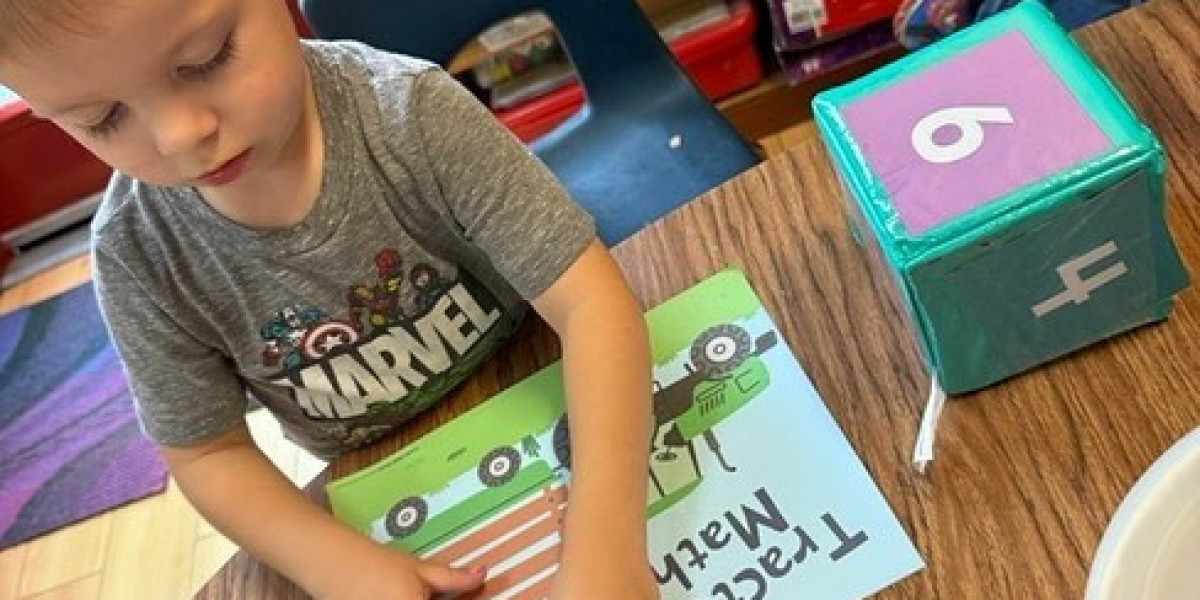You have a vision. It might be a quirky doodle from your sketchbook, a sleek company logo, or a beloved pet’s photo. On your screen, it looks perfect. Now, imagine that same design brought to life with texture and thread, stitched onto a canvas bag, a cozy beanie, or the front of a jacket. This leap from the digital realm to the tactile world is where magic happens, and it all starts with learning how to Convert Image to Embroidery Pattern. This process, known as digitizing, is the crucial bridge between your imagination and your embroidery machine.
While it may seem like a technical mystery, transforming digital art into an embroidery pattern is an incredibly accessible and rewarding creative journey. It combines an artist’s eye with a bit of practical engineering. Whether you are a complete beginner curious about the process or a seasoned stitcher looking to create your own designs, understanding this workflow unlocks a new level of personalization and creative freedom. Let us unravel the thread and explore how you can turn any digital image into a beautiful stitched reality.
The First Step: Choosing the Right Artwork
Not every image is created equal in the world of embroidery. The success of your project often hinges on the quality and suitability of the digital art you start with. Before you even open your software, take a moment to evaluate your image.
Simple, bold designs with clear lines and high contrast consistently yield the best results. Think logos, icons, and graphic illustrations. These types of images have well-defined boundaries, making them easier for software (or a digitizer) to interpret as distinct stitch areas. Avoid starting with complex photographs or images with subtle gradients and tiny details. While skilled digitizers can interpret these, they present a significant challenge for beginners and automated software, often resulting in a cluttered or unrecognizable stitch-out.
If your heart is set on a more complex piece, consider simplifying it first. Use a free image editor like GIMP or Canva to increase the contrast, convert it to a black-and-white silhouette, or trace its key outlines. This preparatory step dramatically increases your chances of a clean, professional-looking final product.
The Digital Translator: Introduction to Digitizing Software
This is where the real transformation occurs. Digitizing software is the essential tool that acts as the translator between your image and your machine. The market offers a range of options, from fully automated platforms to professional-grade manual suites.
For those just dipping their toes in, automatic conversion software or online tools provide a gentle introduction. You simply upload your image, and the software attempts to generate a stitch pattern. It is a fantastic way to see the basic concept in action. However, be prepared for limitations. Automated programs often struggle with complexity, potentially creating designs with too many stitches, illogical color changes, or a lack of the foundational stitches that prevent puckering.
As your confidence grows, you will likely gravitate toward software that offers manual control. Programs like Hatch Embroidery or Embrilliance give you the power to make every decision. You become the director, telling the software exactly how to interpret each element of your design. This is where you move from a simple conversion to true artistic creation, defining stitch types, directions, and sequences for optimal results.
The Language of Stitches: Key Digitizing Concepts
To truly transform your art, you need to learn a few words of the machine’s language. Digitizing is not just about tracing lines; it is about choosing the right kind of stitches to represent different parts of your design.
Run Stitch: This is your go-to for fine details, outlining, and creating delicate textures. Think of the whiskers on a cat or the fine lines of a signature.
Satin Stitch: This stitch creates a smooth, shiny, and solid column. It is perfect for text, borders, and any element that requires a sleek, raised appearance. The threads lie parallel to each other, creating a beautiful sheen.
Fill Stitch: As the name implies, this stitch type fills large areas. The stitches zigzag back and forth to cover a space efficiently. You can control the angle and density of these stitches to create different visual textures, from a flat matte finish to a cross-hatched effect.
Beyond choosing stitch types, a skilled digitizer also plans the sequence, or the order in which the machine sews the elements. Establishing a logical sequence—typically stitching background elements first and moving to foreground details last—ensures a clean, professional finish without unsightly jumps or thread pulls.
The Invisible Foundation: Understanding Underlay
One of the most common mistakes beginners make is overlooking the importance of underlay. If the top stitches are the visible part of an iceberg, the underlay is the massive, unseen structure beneath the surface that provides stability.
Underlay is a base layer of stitching that is sewn before the main design. It serves several critical functions:
It stabilizes the fabric, anchoring it to the stabilizer hooped underneath and preventing shifting or puckering.
It creates a firm foundation for the top stitches to push against, giving them a plumper, more three-dimensional appearance.
It outlines fill areas, helping to guide the top stitches for a cleaner edge.
Neglecting underlay is a primary reason designs end up puckered or distorted. A small investment of time in setting a simple center-run or edge-walk underlay can make the difference between an amateurish and a professional result.
From Screen to Stitch: The Critical Test Run
Your design looks perfect on the screen. The simulation runs smoothly. You are ready to go, right? Almost. The most critical step in the entire process is the test stitch.
Never, ever skip stitching your new design on a scrap piece of your final project fabric. This real-world test reveals everything the simulation cannot. It shows you how the thread tension looks, whether the density is correct for your specific material, and if any elements are prone to pulling or breaking.
Hopping up a scrap of fabric and stabilizer might feel like an extra step, but it saves you from the heartache of ruining your final project. It is your chance to make final adjustments to the digital file before committing. Consider this test stitch the final, and most important, draft of your design.
Conclusion: Your Creative Journey Awaits
The path from a spark of imagination in your mind to a finished, stitched piece in your hands is an empowering creative journey. Learning to Convert Image to Embroidery Pattern is the key that unlocks this potential. It is a skill that blends the precision of technology with the soul of an artist.
Do not be intimidated by the process. Start with a simple image, embrace the learning curve, and allow yourself to experiment. Each stitch-out teaches you something new. With every design, you will gain a better understanding of how thread interacts with fabric and how to make your digital art pop in its new, textured form. So, find that image, fire up your software, and take the first step. A world of creative possibility is waiting at the tip of your needle.