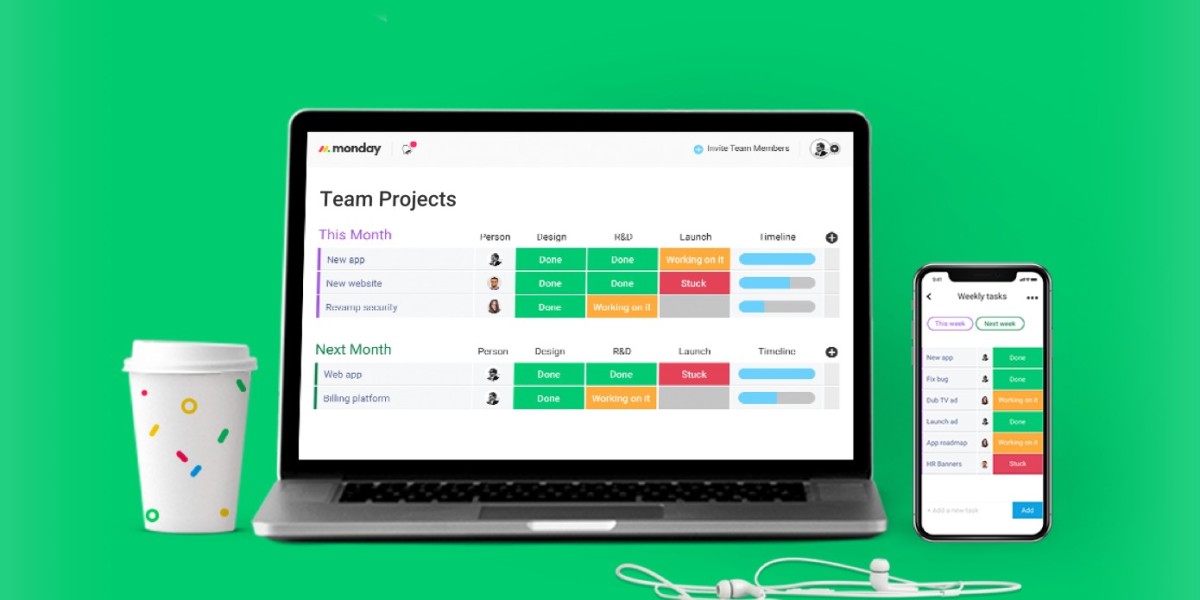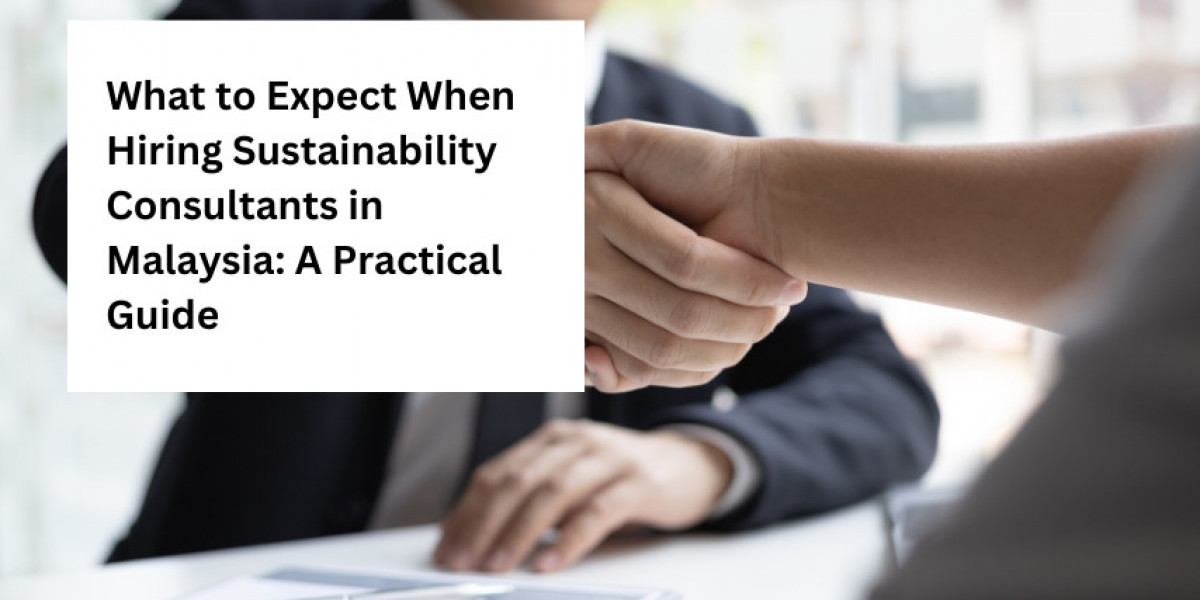When deadlines pile up, tasks slip through the cracks, and communication breaks down, it’s easy for any team to fall into chaos. But what if there was a way to turn that chaos into clarity? Enter monday.com—the flexible work operating system that transforms the way teams collaborate and manage projects.
At Worktables, we help organizations break free from outdated systems and scattered spreadsheets. This monday.com tutorial guide is your step-by-step path from disorder to structure, using monday.com the smart way.
🌪️ The Problem: Why Teams Struggle with Workflow Chaos
Even high-performing teams often face:
Miscommunication between departments
Missed deadlines due to poor visibility
Duplicated efforts or overlooked tasks
Too many disconnected tools
Sound familiar? You’re not alone. Most of these issues stem from a lack of a centralized, transparent system.
That’s exactly what monday.com is built to solve.
✨ The Solution: monday.com as Your Digital Command Center
monday.com isn’t just another task manager—it’s a visual work platform that can be tailored to any workflow, team size, or industry. You can manage marketing campaigns, client onboarding, product development, and more—all in one place.
With Worktables guiding your setup, you can go from overwhelmed to organized, fast.
🛠️ Worktables' Framework for monday.com Mastery
Here's how we help teams build mastery over their work with monday.com:
1. Diagnose the Chaos
Before building anything, we sit down with teams and identify:
Where bottlenecks are happening
What tools or spreadsheets are being used inefficiently
Who’s missing critical information
Understanding the mess is the first step toward mastering it.
2. Design Purposeful Boards
We don’t just create boards—we create clarity. Each board is built with intention:
Clear task ownership with People columns
Accurate timelines using Deadline and Timeline columns
Visual progress tracking with custom Status labels
Automation rules that reduce repetitive work
You’ll finally stop asking “Who’s doing what?” or “When is this due?”
3. Streamline Communication
monday.com centralizes project updates, eliminating the need to bounce between email, Slack, or sticky notes.
@Mention teammates directly on tasks
Upload documents and images within the item
Comment threads keep all discussions in context
The result? Fewer meetings, fewer emails, more doing.
4. Build Dashboards That Drive Decisions
Dashboards give your leadership team real-time insights into team capacity, project progress, and KPIs.
At Worktables, we build dashboards that:
Highlight overdue tasks
Visualize project timelines
Monitor team workloads
Showcase real-time results
It’s like having a live pulse on your operations.
5. Train and Empower Your Team
Tools only work if people know how to use them. We provide personalized monday.com training so your team feels confident, not confused. And if you need a custom template or integration, we’re here to make it happen.
📈 From Scattered to Scalable
Once monday.com is properly set up, teams experience:
✅ Clear priorities
✅ Faster turnaround times
✅ Better alignment across departments
✅ Less time spent in chaos
💬 What Clients Are Saying
“We went from managing projects in ten different apps to one clean, connected system. Worktables made monday.com click for our team.”
— Marketing Director, SaaS Startup
“We’re finally working as one team instead of silos. Our processes feel so much smoother now.”
— COO, Creative Agency
📞 Let’s Bring Clarity to Your Team
Whether you're just starting your monday.com journey or want to optimize an existing setup, Worktables is your go-to partner.
Reach out to us for a free discovery session:
📧 hello@worktables.io
📞 +1 862 206 6266
Let’s turn your chaos into clarity—together.