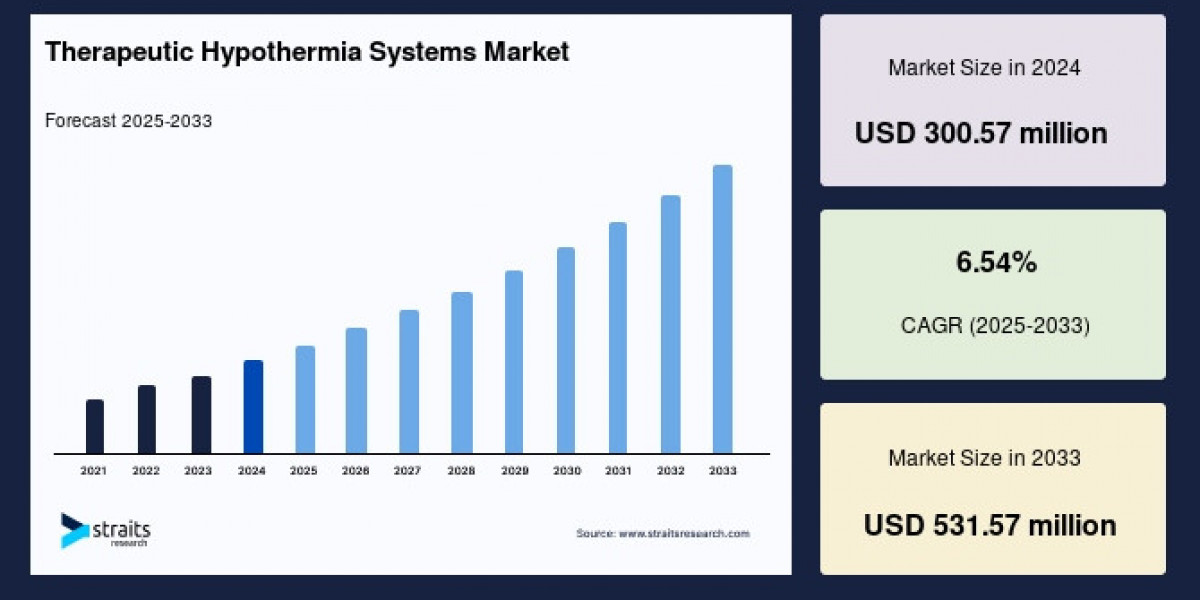Thinking of diving into the world of custom PC builds? Whether you're a gamer, designer, or power user, creating your dream setup can be incredibly rewarding. At Computer Repair Sydney in Sydney, Australia, we’ve seen firsthand how a well-built custom PC can completely change the way you work and play. Our custom gaming computer Sydney service is designed specifically for those who want powerful, tailored systems that match their performance needs and personal style. But before you start ordering parts or watching endless build tutorials, there are some important things you need to know to make sure you get the performance, value, and reliability you’re aiming for.
Why Choose a Custom PC Build?
Custom PC Builds give you the power to choose everything — from the case to the cables. You're not stuck with pre-installed bloatware or limited upgrade paths. You can tailor your system to fit your exact needs whether you're gaming, video editing, 3D rendering, or just need a super-fast workstation.
Define Your Purpose First
Before you even touch a screwdriver or browse for GPUs, ask yourself: What do I need this PC for? A high-end gaming rig will need different parts than a video editing workstation or a simple home office setup. Clearly defining your purpose will guide all other decisions.
Set a Realistic Budget
It’s easy to get carried away with flashy parts and RGB lights, but your wallet won’t thank you. Determine your budget early and stick to it. Custom PC Builds can range from $800 for basic systems to $5000+ for high-performance machines. A smart approach is to prioritize the parts that impact performance most, like the CPU and GPU.
Choose the Right CPU and Motherboard Combo
These two components are the heart of your system. AMD and Intel both offer great CPUs, so choose based on your performance needs and budget. Ensure your motherboard is compatible with your chosen CPU and has enough ports and slots for future upgrades.
Quick Tip:
Always check for BIOS compatibility if you're going with a newer CPU on an older motherboard.
Pick a GPU That Matches Your Needs
The graphics card is crucial for gaming, design, and other graphics-heavy tasks. NVIDIA and AMD offer powerful options at various price points. For gamers in Sydney, Australia looking to hit high FPS or designers working in 4K, don’t skimp here.
Memory (RAM) Matters More Than You Think
A minimum of 16GB is the current sweet spot for most users. However, if you're working with large files, editing videos, or running virtual machines, go for 32GB or more. Always check your motherboard's compatibility before buying.
Storage: SSDs Are a Must
SSDs are no longer optional. They dramatically increase computer speed and overall system responsiveness. Opt for at least a 500GB SSD for your operating system and primary applications. Add HDDs or larger SSDs for extra storage.
Power Supply: Don’t Cheap Out
Many first-time builders overlook the power supply unit (PSU). A quality PSU ensures system stability and protects your components. Choose a reputable brand with enough wattage for your system, ideally with an 80+ Gold rating.
Case Selection: Airflow Over Aesthetics
Yes, a sleek case with RGB lights looks amazing, but airflow and cable management are more important. Look for a case that supports your motherboard size (ATX, Micro-ATX, etc.) and offers good cooling options.
Cooling Systems: Air vs. Liquid
Stock coolers are fine for budget builds, but if you’re overclocking or want a silent build, consider aftermarket air coolers or liquid cooling systems. Just remember that liquid cooling requires more setup and maintenance.
Compatibility Checks Save Headaches
Always double-check component compatibility before purchasing. Use online tools like PCPartPicker to ensure everything fits together — from PSU wattage to case dimensions and RAM clearance.
Build or Buy? Know When to Ask for Help
Even though building your PC can be fun, it's not for everyone. If you're not confident or just short on time, getting help from professionals like Computer Repair Sydney can save you a lot of stress and ensure everything works right the first time.
Operating System and Drivers
Don’t forget the software side. Whether you choose Windows, Linux, or something else, ensure you have a bootable USB ready. Once installed, download and install the latest drivers for your hardware for optimal performance.
Test Before You Seal the Deal
Before closing the case and setting up your RGB patterns, test the system. Boot into BIOS, check temperatures, ensure all fans spin, and make sure all parts are recognized. Run a few stress tests to confirm stability.
Upgradability: Think Long-Term
Custom PC Builds are an investment. Try to future-proof your setup by choosing a motherboard with extra RAM slots, a PSU with extra headroom, and a case with space for more drives or larger GPUs down the road.
Where to Buy Parts in Sydney?
Sydney has a number of local tech stores and online suppliers. It’s often worth checking both for deals, warranties, and return policies. Local service providers like Computer Repair Sydney can also guide you in selecting the right components and even offer discounts on bundles.
Common Mistakes to Avoid
- Ignoring compatibility
- Not grounding yourself before touching components
- Forgetting thermal paste on the CPU
- Poor cable management leading to airflow issues
- Installing RAM in the wrong slots (yes, it happens more than you think!)
Why Location Matters: Buying & Building in Sydney?
Living in Sydney means you have easy access to local tech experts, quick delivery times, and in-person service. If your build runs into trouble, you’re not stuck shipping parts back overseas. That’s why many locals prefer working with professionals like Computer Repair Sydney, who offer on-site assistance and build consultations.
Conclusion
Building your own PC can be one of the most satisfying tech projects you’ll ever do — but only if you plan it right. From choosing the right parts to testing and long-term maintenance, every step counts. Luckily, if you ever feel overwhelmed, Computer Repair Sydney is just a call away. Their expert services, including laptop repair Sydney, laptop screen repair or laptop screen replacement Sydney Services, and Custom Gaming Computer Sydney, ensure you're never left alone in the tech jungle.
FAQs
1. Is building a custom PC cheaper than buying a pre-built one?
It can be cheaper, especially when you factor in better performance for the same price. Plus, you get full control over the quality of each component.
2. How long does it take to build a custom PC?
For beginners, it may take anywhere from 3 to 6 hours. If you're experienced or have help, it can be done in under 2 hours.
3. Can I upgrade a custom-built PC later?
Absolutely! That’s one of the biggest advantages. You can swap out parts like the GPU, RAM, or storage anytime.
4. What if I mess up during the build?
If you're unsure, it's best to consult a professional like Computer Repair Sydney. They can build or fix your PC quickly and safely.
5. Do I need any special tools to build a PC?
Not really — a Phillips-head screwdriver is the main tool you’ll need. Anti-static wristbands are recommended to avoid damaging components.