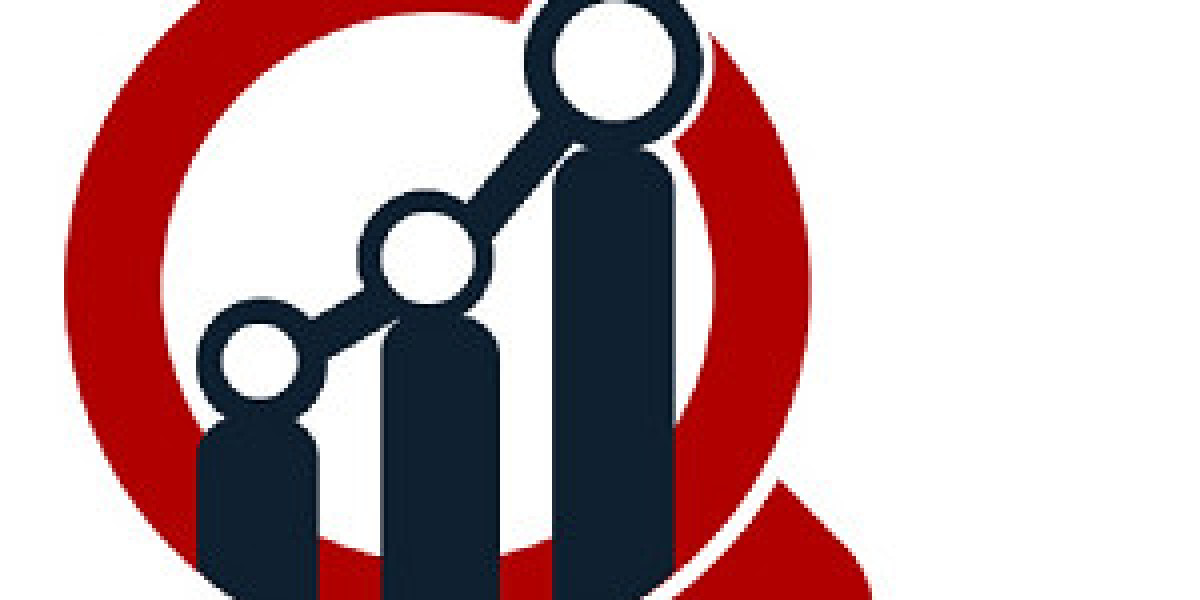What is Orbi?
Orbi is a mesh Wi-Fi system developed by Netgear. It includes a main router and one or more satellite units to deliver seamless, reliable Wi-Fi coverage throughout your home, eliminating dead zones and maintaining high-speed connectivity.
Why Log In to Your Orbi Router?
Accessing your Orbi router’s login page allows you to:
Change the Wi-Fi network name (SSID) or password
Update the router firmware
View connected devices
Set up parental controls
Configure advanced network settings
How to Log In to Your Orbi Router (Web Method)
Follow these easy steps to access your Orbi router:
1. Connect to Your Orbi Network
Ensure your device is connected to the Orbi network—either wirelessly or via an Ethernet cable. Without this connection, you won’t be able to access the router’s settings.
2. Open a Web Browser
Launch a modern and updated browser such as Chrome, Firefox, Safari, or Edge.
3. Access the Login Page
In the address bar, type orbilogin.com or orbilogin.net, then press Enter.
If those URLs don’t work, you can try the default IP addresses: 192.168.1.1 or 10.0.0.1.
4. Enter Your Login Credentials
You’ll be prompted to enter a username and password. By default, these are:
Username: admin
Password: password
Unless changed, these are the factory settings. If you've changed the credentials and forgotten them, you may need to reset the router to factory defaults.
Troubleshooting Orbi Login Issues
If you're having trouble logging in, try the following:
Check Your Connection: Ensure your device is connected to the correct Wi-Fi network.
Clear Browser Cache: Try clearing your browser’s cache or switching to a different browser.
Use a Different Device: Try accessing the login page from another computer, tablet, or phone.
Reset the Router: If necessary, press and hold the Reset button on your Orbi router for 10 seconds to restore factory settings.
Logging in with the Orbi Mobile App
You can also manage your Orbi router using the Orbi mobile app. Here’s how:
Download the Orbi app from the App Store (iOS) or Google Play (Android).
Open the app and sign in with your Netgear account. If you don’t have one, select Create Account to register.
Follow the on-screen instructions to manage your network.
The app allows easy access to features such as speed tests, guest network setup, parental controls, and firmware updates.
Keeping Your Orbi Network Secure
After logging in, take these steps to secure your network:
Change the default admin password to a strong, unique one.
Regularly update the router’s firmware through the web interface or the Orbi app.
Disable remote management if you don’t need it.
Use WPA2 or WPA3 encryption for your Wi-Fi network.
Conclusion
Logging into your Orbi router is straightforward and essential for managing and securing your home network. Whether you use orbilogin.net through a browser or the Orbi mobile app, following these steps ensures your network remains fast, reliable, and secure. Don’t forget to change the default login credentials and keep your firmware updated for maximum protection.