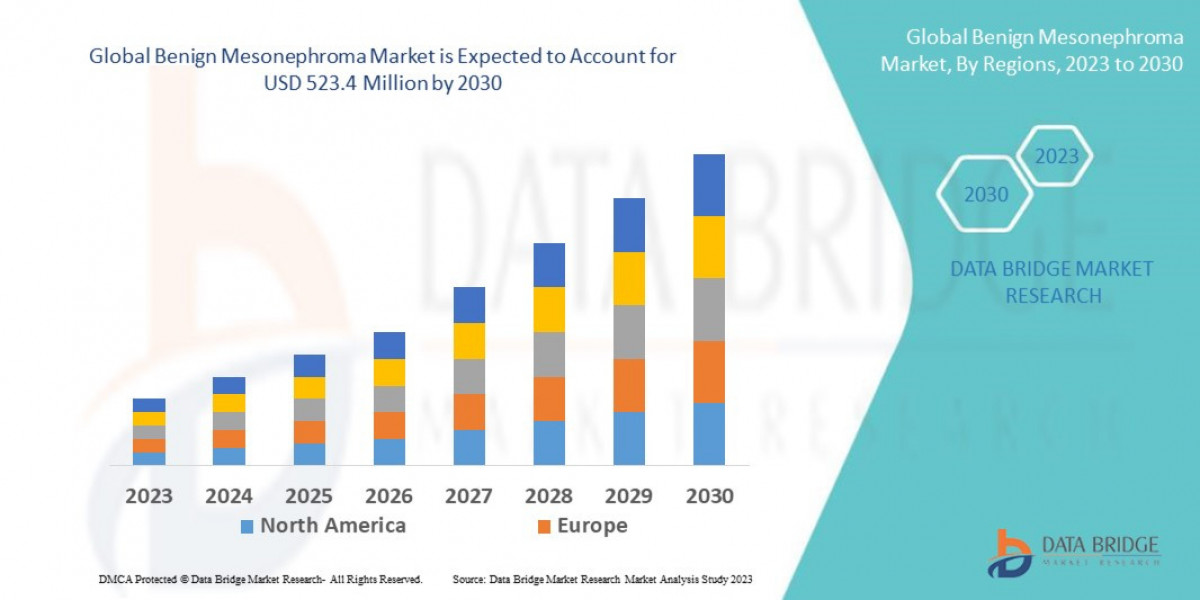Forgetting a password to your email account can be a frustrating experience, especially if it’s tied to important services, subscriptions, or personal communications. BellSouth, once a leading telecommunications provider, now operates under AT&T, and its email services are integrated into AT&T’s platform. If you’re wondering how to recover BellSouth email account credentials after forgetting your password, you’ve come to the right place.
This guide will walk you through a step-by-step process for account recovery, tips to prevent future lockouts, and what to do if standard recovery methods fail.
Step-by-Step Instructions for Recovering BellSouth Email Account
Start the Recovery Process on AT&T's Website
Since BellSouth emails are now managed by AT&T, all recovery operations must be performed through AT&T's official password reset page.
Follow these steps:
- Visit https://www.att.com/forgot
- Choose the option “Password” from the list of credentials you want to recover.
- Enter your full BellSouth email address (e.g., yourname@bellsouth.net).
- Type in your last name as registered with the account.
- Click on “Continue” to proceed.
This will initiate the identity verification process that is necessary for recovering access to your BellSouth email.
Use Your Registered Recovery Methods
AT&T will then prompt you to select a method for identity verification. Options may include:
- Answering security questions
- Receiving a verification code via registered email or mobile number
- Using your AT&T user ID and billing zip code
Choose the method that you have access to and follow the prompts. If you select the code verification route, enter the code you receive to verify your identity.
Once verified, you’ll be able to reset your password and regain access to your account.
Create a New, Strong Password
After verifying your identity, you'll be asked to enter a new password. Follow these guidelines:
- Use a combination of uppercase and lowercase letters, numbers, and symbols
- Avoid easily guessable passwords like “123456” or your name
- Ensure it’s at least 8–12 characters long
Once submitted, your password is reset, and you can now sign in to your BellSouth email account.
Troubleshooting Common Issues During Recovery
You No Longer Have Access to Recovery Email or Phone
One of the biggest hurdles users face is losing access to their recovery contact methods. If you can’t receive the verification code, click on “Don’t have access to these?” on the recovery page.
Then, follow the onscreen prompts to either:
- Answer security questions you set up when creating the account
- Or be redirected to contact AT&T Customer Support for manual verification
You may be asked to provide account details such as:
- Billing information (if linked to an AT&T service)
- Previous login locations
- Old passwords or recent emails sent
The BellSouth Account is Locked or Suspended
If you made multiple incorrect login attempts, your BellSouth account may be temporarily locked. In this case:
- Wait at least 24 hours before trying again.
- Attempt password reset via https://www.att.com/forgot
- If you're still locked out, call AT&T Support at 800-288-2020
Locked accounts are usually unlocked automatically within 24–72 hours unless there are security flags like suspected hacking.
You Get a “Not Found” Error for Your BellSouth Email
If AT&T doesn’t recognize your BellSouth email, it's possible:
- The email was deactivated due to inactivity
- It’s a sub-account under another user ID
- There’s a typo in the email you entered
Check your spelling, and if it’s a sub-account, try recovering the primary user ID first. If the account was deactivated, contact AT&T Support to see if it can be reactivated.
Preventative Measures to Avoid Future Recovery Issues
Update Recovery Info Regularly
Keeping your recovery phone number and alternate email address up to date ensures you can recover your BellSouth account quickly.
To update:
- Log in to your AT&T profile at https://www.att.com/my
- Navigate to Profile > Sign-in Info
- Under Contact Info, update your phone number and alternate email
This way, you’ll always have a valid way to verify your identity.
Use a Password Manager
Password managers store and encrypt your credentials, making it easy to manage complex passwords across services. Some popular options include:
- 1Password
- LastPass
- Bitwarden
- Dashlane
With a password manager, you’ll avoid forgetting passwords and can even auto-fill them securely.
Enable Two-Factor Authentication (2FA)
Although BellSouth legacy accounts may not all support 2FA, those that are fully integrated into AT&T’s platform can enable extra layers of protection.
Check in your account settings if 2FA or extra security login steps are available. When enabled, 2FA uses both your password and a time-sensitive verification code to sign in, reducing the risk of unauthorized access.
Conclusion
Forgetting your BellSouth email password can be a stressful experience, especially if the account is tied to important communications. However, with the right steps and a clear understanding of the recovery process, you can regain access in no time. By following this detailed guide on how to recover BellSouth email account, you'll know how to navigate the AT&T recovery platform, troubleshoot common issues, and prevent future lockouts.
To recap:
- Begin the recovery process through AT&T’s Forgot Password page
- Use security questions or verification codes to reset your password
- Contact AT&T support if you're locked out or face other issues
- Keep your recovery methods updated and secure your account with a strong password and two-factor authentication
Being proactive and staying informed are the best defenses against losing access to your BellSouth email. Should you ever find yourself in need again, remember that recovery is possible—just follow the steps and act quickly.