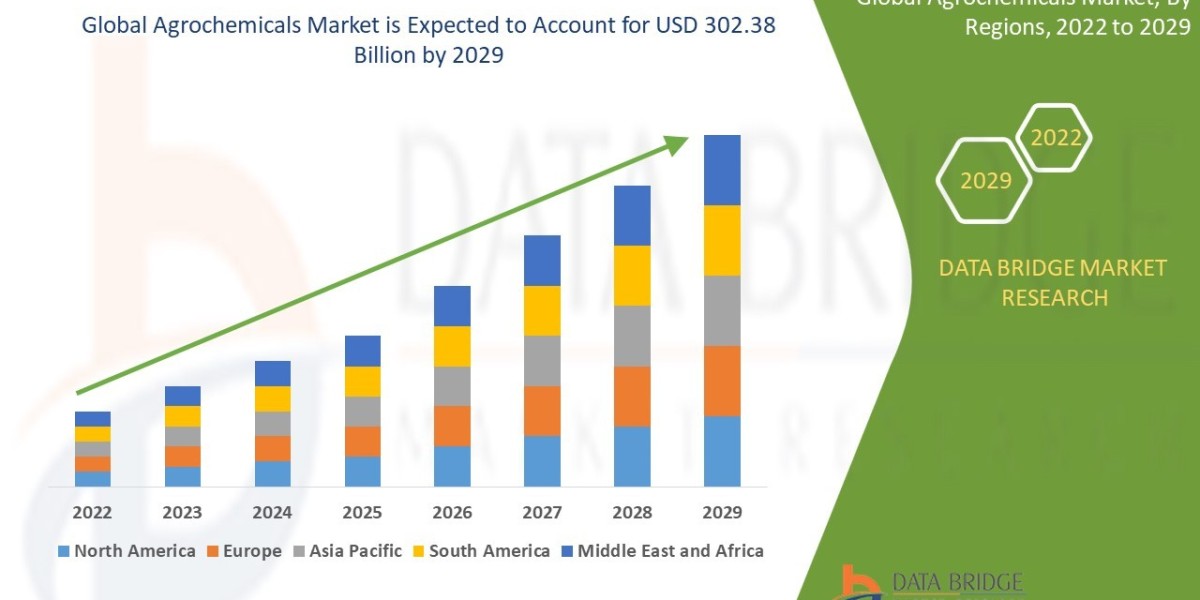In the world of computing, speed and reliability are paramount, especially when it comes to laptops. An SSD laptop offers significant advantages over traditional hard drive systems by incorporating solid-state drive technology, which dramatically improves data access speeds and overall system responsiveness. This article explores the features, benefits, and considerations of SSD laptops, helping you understand why they have become the preferred choice for users seeking a high-performance computing experience.
Understanding SSD Technology
What Is an SSD?
A solid-state drive (SSD) is a type of storage device that uses flash memory to store data. Unlike traditional hard disk drives (HDDs) that rely on spinning magnetic disks, SSDs have no moving parts. This design enables faster read and write speeds, increased durability, and lower power consumption.
How SSDs Differ From HDDs
HDDs contain mechanical components that spin at high speeds, making data access slower and more prone to mechanical failure. SSDs eliminate these components, resulting in quicker access to data and enhanced reliability.
Advantages of an SSD Laptop
Faster Boot and Load Times
One of the most noticeable benefits of an SSD laptop is the rapid boot time. Systems equipped with SSDs can start up in seconds compared to the longer times required by HDD-based laptops. Applications and files also load more quickly, improving productivity and user experience.
Improved Durability and Reliability
Because SSDs lack moving parts, they are less susceptible to physical damage from drops or shocks. This durability makes SSD laptops ideal for mobile users who need a reliable device that can withstand everyday wear and tear.
Energy Efficiency
SSDs consume less power than traditional hard drives, which helps extend battery life on laptops. For users who rely on their laptops throughout the day, this can be a significant advantage.
Quieter Operation
The absence of moving parts means SSD laptops operate silently. This quiet performance enhances comfort during use, especially in quiet environments like libraries or meetings.
Factors to Consider When Choosing an SSD Laptop
Storage Capacity
SSDs come in various capacities, ranging from smaller sizes like 128GB to larger options exceeding 1TB. It is important to select a capacity that matches your storage needs, balancing cost and space. For users storing large files, such as videos or games, larger SSDs or hybrid systems combining SSD and HDD may be preferable.
Interface Type: SATA vs NVMe
SSDs use different interfaces to connect to the laptop’s motherboard. SATA SSDs offer a significant speed boost over HDDs but are slower than NVMe SSDs, which use the PCIe bus for faster data transfer. If speed is a top priority, opting for an NVMe SSD laptop will provide the best performance.
Brand and Warranty
Choosing a reputable brand with good warranty support can ensure peace of mind and reliability. SSDs from established manufacturers typically offer better durability and customer support.
Applications and Use Cases for SSD Laptops
Professional Use
For professionals who use resource-intensive software, such as video editing, graphic design, or data analysis tools, an SSD laptop can enhance workflow by reducing wait times for file loading and saving. The faster access speeds also improve multitasking capabilities.
Everyday Computing
For general users, an SSD laptop offers smoother performance for web browsing, streaming, and running everyday applications. The responsive feel makes routine tasks more enjoyable.
Gaming
Gamers benefit from SSD laptops due to reduced game load times and quicker texture streaming. This can translate into a more immersive and responsive gaming experience.
Education
Students find SSD laptops beneficial as they offer portability, long battery life, and fast access to educational resources and applications, supporting efficient study habits.
Maintaining Your SSD Laptop
Avoid Excessive Writes
Although SSDs are durable, their lifespan depends on the number of write cycles. Avoid excessive writing operations such as frequent large file transfers or constant rewriting of temporary files to extend SSD life.
Keep Firmware Updated
Manufacturers occasionally release firmware updates to improve SSD performance and reliability. Regularly updating your SSD firmware ensures optimal functioning.
Backup Important Data
While SSDs are reliable, it is still essential to maintain regular backups of important files using cloud storage or external drives to prevent data loss.
Common Myths About SSD Laptops
Myth: SSDs Are Expensive and Not Worth It
While SSDs used to be more costly, prices have dropped substantially. Investing in an SSD laptop offers clear benefits in speed and reliability that outweigh the price difference.
Myth: SSDs Have Limited Lifespan
Modern SSDs are built to endure millions of write cycles, which means they can last for many years under normal usage conditions.
Myth: SSDs Don’t Offer Much Benefit for Everyday Users
Even casual users experience faster startup times and application responsiveness with SSD laptops, making everyday computing more efficient.
The Future of SSD Laptops
As technology advances, SSDs continue to become faster, larger in capacity, and more affordable. Innovations such as PCIe 5.0 and next-generation NVMe SSDs promise even higher performance levels. These advancements will solidify the role of SSD laptops as the standard for portable computing devices.
Conclusion
Investing in an SSD laptop can significantly enhance your computing experience through faster speeds, increased reliability, and improved battery life. Whether for professional use, gaming, or everyday tasks, the advantages of SSD technology make it a worthwhile upgrade from traditional hard drives. With a variety of options available today, choosing the right SSD laptop tailored to your needs and budget has never been easier.