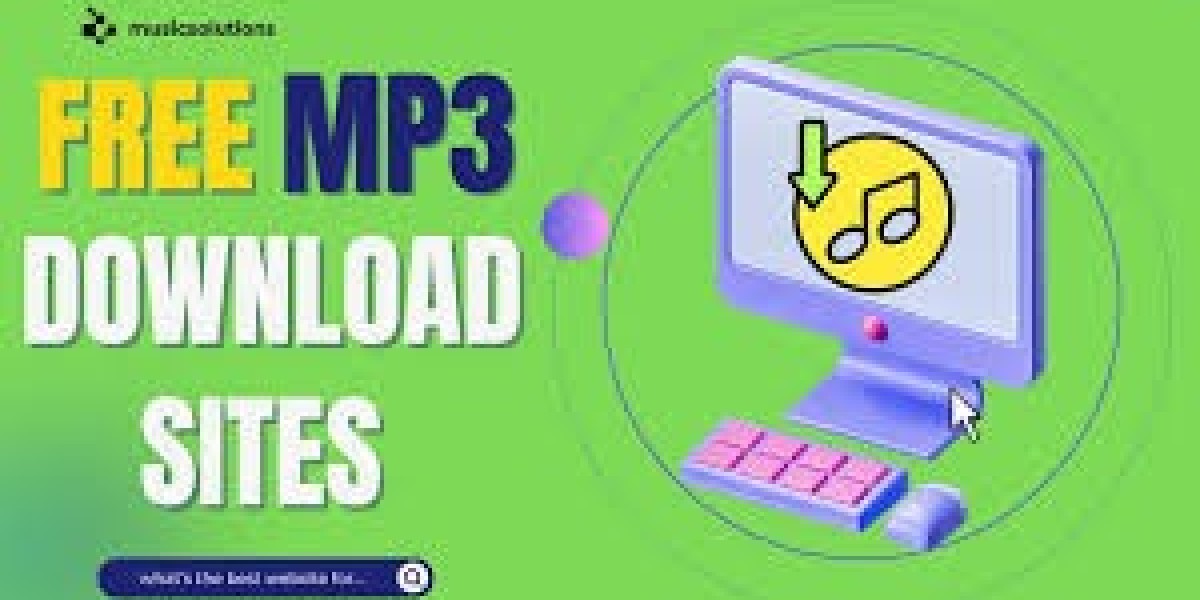With the rise of digital music, managing MP3 files efficiently has become essential. Whether you rip music from CDs, download from YouTube, or get MP3s from other sources, one challenge remains: keeping your music library organized with proper tags. Tags, also called metadata, include information like the song title, artist, album, genre, and album art. Manually tagging MP3 files is tedious, especially if you have thousands of songs.
Luckily, automatic tagging tools and methods are here to save the day. This article explains how to tag MP3s automatically, covering everything from basics to specific tools, and how to deal with MP3s extracted from YouTube.
What Are MP3 Tags and Why Do They Matter?
Understanding MP3 Tags
MP3 tags are small pieces of information embedded inside the audio file. The most common tagging format is ID3, which stores:
Song Title
Artist Name
Album Name
Track Number
Genre
Year of Release
Album Art (Cover Image)
Composer and other metadata
These tags help music players display organized information and allow easy sorting and searching within your music library.
Why Tag Your MP3s?
Better organization: Automatically group songs by album, artist, or genre.
Improved music player experience: See correct titles and album art instead of “Track01.mp3.”
Easier playlist creation: Sorted and tagged files integrate smoothly with playlists.
Compatibility: Many devices and apps rely on tags for display and playback.
Challenges of Tagging MP3s from YouTube
YouTube to MP3 Conversion
Many people convert YouTube to MP3 files using online converters or software. These MP3s often lack proper tags because the original YouTube video metadata is limited or irrelevant to music.
Common Issues
Files saved with generic names like “video123.mp3”
Missing artist, album, and track information
No album art or poor quality images
Inconsistent or wrong genre data
Automatic tagging can fix these issues by fetching accurate information from music databases.
How to Tag MP3s Automatically: Step-by-Step
Step 1: Choose an Automatic Tagging Tool
There are many software tools and applications designed to automatically tag MP3 files. Some popular options include:
MusicBrainz Picard: Open-source and very powerful; uses acoustic fingerprints to identify songs.
Mp3tag: User-friendly Windows program; fetches data from online databases.
TagScanner: Advanced tool for batch tagging and renaming files.
Automatic Tag Editors on Smartphones: Apps like “Star Music Tag Editor” (Android) or “Tag Editor Free” (iOS).
MediaMonkey: Music manager with automatic tagging features.
Step 2: Prepare Your MP3 Files
Gather all your MP3s in a single folder or library for easy access.
Backup your files before starting the tagging process, just in case.
Step 3: Use Acoustic Fingerprinting or File Name Matching
Acoustic Fingerprinting: Tools like MusicBrainz Picard analyze the audio itself to identify the track, even if the filename is random or missing.
File Name Matching: If your files have some info in their names, tools can guess the tags based on that.
Step 4: Fetch Metadata from Online Databases
Most taggers connect to large music metadata databases such as:
MusicBrainz
Discogs
Amazon Music
Last.fm
They download song details and album art automatically.
Step 5: Review and Save Tags
After the tool identifies your songs, review the suggested tags.
Correct any mistakes or add missing data manually if needed.
Save the updated tags into your MP3 files.
Detailed Look at Popular Tagging Tools
MusicBrainz Picard
Platform: Windows, macOS, Linux
Key Features: Uses “AcoustID” fingerprinting for accurate identification, batch processing, supports multiple tag formats.
How to Use: Load MP3 youtube files > Scan > Lookup online > Review > Save.
Mp3tag
Platform: Windows (can run on macOS via Wine)
Key Features: Supports many online sources, batch tagging, custom tag editing, file renaming based on tags.
How to Use: Open files > Select online source > Retrieve tags > Edit if needed > Save.
TagScanner
Platform: Windows
Key Features: Renaming files from tags and vice versa, playlist creation, supports scripts for customization.
How to Use: Load files > Select source > Fetch tags > Check and save.
Tips for Tagging MP3s from YouTube Downloads
Use Quality Conversion Tools
Start by converting YouTube videos with tools that embed some metadata when possible, like 4K Video Downloader or YT-DLP (command line).
Identify Songs Using Acoustic Fingerprinting
Since YouTube files often lack proper tags, tools like MusicBrainz Picard are ideal because they identify songs by audio fingerprints rather than relying on filenames.
Add Album Art Manually If Needed
If album art is missing, you can:
Download from sites like Discogs or Google Images
Use tagging software to embed the images into MP3 files
Keep File Naming Consistent
After tagging, rename your files to a consistent pattern, for example:Artist - Album - TrackNumber - Title.mp3
Automating the Entire Workflow with Scripts
If you are tech-savvy, you can automate the whole process:
Download YouTube video and convert to MP3 using command-line tools (e.g., yt-dlp, FFmpeg).
Run a tagging script using MusicBrainz Picard CLI or other command-line taggers.
Rename files using automated batch rename scripts.
This approach is ideal for users who frequently download music from YouTube and want a hassle-free tagging solution.
Legal and Ethical Considerations
Be mindful that downloading copyrighted music from YouTube without permission may violate copyright laws in your country. Always use YouTube to MP3 conversion and tagging responsibly and respect artists’ rights.
Conclusion
Automatic tagging of MP3s is a game-changer for music lovers who want a clean, organized library without spending hours manually editing metadata. Whether you’re tagging music ripped from CDs or MP3s converted from YouTube videos, tools like MusicBrainz Picard and Mp3tag can simplify the process.
By using acoustic fingerprinting, connecting to reliable online music databases, and applying batch tagging, you can transform messy, untagged MP3s into a well-organized collection with accurate song information and album art. For YouTube downloads, a combination of quality converters and automatic tagging tools ensures your music files look professional and are easy to browse.